
Full compatibility with Thunderbird
We have spent hundreds of hours testing our html email signatures with every major email client. Thunderbird is a free and open source email app from Mozilla. It features a basic email signature setting where you can paste in text or HTML signature code for each email account you manage.
Ultimate customizability
Our email signature generator doesn't limit you to a few templates, rather it is a free-form custom editor that allows you to add as many fields and images as you need. You can add as many phone numbers, logos, ad banners, and partner logos.
You have the capability to create the kind of signature with the exact content that you need.
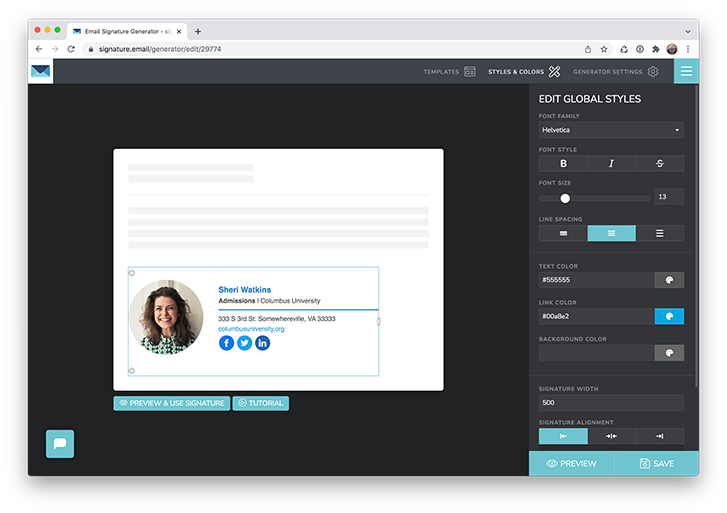
Works For Teams
Use the generator to build an email signature for yourself or your whole team. Easily convert a single signature into a shareable generator link. Then choose which fields are editable and which fields be locked in the signature.
Send out the link to your team and all they need to do is visit the microsite, fill in their personal details, and copy and paste the signature into their email client of choice using our helpful instructions. It's the easiest way for a company to manage email signatures for their employees.
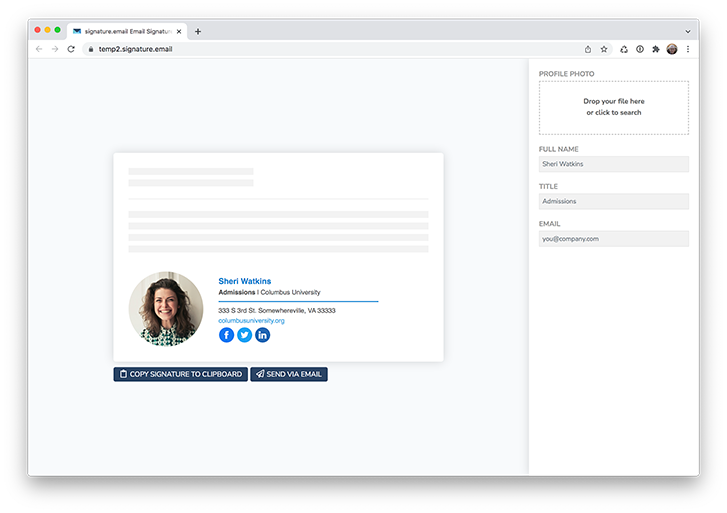
Generator Link Examples

“We were looking for an email signature generator that could be implemented across our company. Signature.email was the perfect solution for us. It was easy to use, completely customizable, and created a beautiful signature. All I had to do was send my team a link and they simply inserted their information and copied and pasted it into their signature settings. Jesse was also super friendly and a great help in answering any questions I had.”
— Emily J Locke, Graphic Designer, Everytable

“Signature.email has done a great job helping our brand maintain a clean and consistent look within a network of thousands of users. We designed our own signature templates using our logo and brand colors, which I personally found incredibly easy to customize and add to Outlook.”
— Scott Mickelson, Marketing Manager, Western Washington, Windermere Real Estate

“We were looking for an easy-to-implement email signature solution that did not break the bank and would allow us to ensure consistent branding for our growing practice. Signature.email is proving to be a fantastic fit for our needs. Additionally, Jesse was quick to answer and assist with any questions we had during implementation which made the process a breeze!”
— Anna Patty, Marketing & Communications Director, Covenant Family Solutions

“We love using signature.email! Before this, we probably had 20 different email signatures across our organization, some with old logos, made-up logos, and even very old data. Signature.email allowed us to create an organizational standard email signature that was consistently repeatable. We just share the generator link with new hires, and boom!”
— David Molina, M.A., Director of Marketing, Urshan College

“We needed help with a client's project that involved creating an email signature that would look and work consistently across both Gmail and Outlook platforms. After trying to create the signature ourselves, we tried out several different signature builders before discovering Signature.email. I wish we had found it sooner, we could have saved ourselves so much time and energy! The pricing is fair, the features are perfect for what we need, and it's easy enough for our client to manage themselves!”
— Carisa Wenstrom, Co-Owner/Designer, Timber Dark Design

“It's amazing how difficult it is to manage email signatures. How do the email apps still not have an internal tool you can use to create and manage signatures?!? Thank god we found Signature.email - it is an absolutely essential tool for creating signatures for small or large companies. The generator tool that allows employees to setup their own signature (within predefined guidelines) is genius! Love it.”
— Dennis Brekke, Interactive Creative Director, Linnihan Foy
Documentation for Thunderbird
We have a helpful guide to help you and your employees install email signatures into Thunderbird. We made sure it is easy to follow, and includes helpful tips and screenshots to help you get it done quickly.
Frequently Asked Questions
Does this email signature generator work with Thunderbird?
Yes! Our email signature generator has been tested extensively with Mozilla's open source email program. If you get confused at all be sure to read our guide on how to install email signatures with Thunderbird, but they should work seamlessly.
Can I create an email signature in Thunderbird?
Thunderbird gives you the ability to edit basic email signatures directly in the Account Preferences. Unfortunately it doesn't include any formatting buttons to allow you to change fonts, colors, or bold. If the signature you want to create will be basic, it can work well for you. You will hit limitations with it if want to design something more complex, especially signatures with multiple columns and images. Thats where tools like this signature generator help with our starting templates, a drag and drop editor to move elements around, and a variety of helpful fields and features can help you create a professional email signature quickly and easily.
How do I create a Thunderbird HTML signature?
Tools like Signature.email were designed to help you create an HTML email signature without the need to know how to program HTML code yourself. All you need to do is choose one of our starting templates, then use the drag and drop editor to move elements around, and you can add a variety of fields and features to create a professional email signature quickly and easily. At the end you can Preview your signature and then copy the HTML code from the tool into your Thunderbird signature settings.
Can I add an image or a logo in my signature in Thunderbird?
Images in a Thunderbird email signature need to be hosted on the web already in order to be included. This is why we recommend using a signature generator tool like Signature.email which will allow you to design your signature and it will host the images for you.
Can I use social media icons in an email signature in Thunderbird?
Images like social media icons in a Thunderbird email signature need to be hosted on the web already in order to be included. This is why we recommend using a signature generator tool like Signature.email which will allow you to design your signature and it will host the images for you.
How do I install an email signature on Thunderbird?
In Thunderbird, select Tools > Account Settings. Then in the left pane, select the account for which you want to use the signature. Find the "Signature Text" area and check the "Use HTML" box. When you paste your signature it will show up as HTML code. This is what it is supposed to do! Don't worry about the red borders around your signature! When the email is sent it will not show up for the receiver of the email. If you are looking for more specific instructions that include screenshots, you can view them here.
Why does my signature have red lines all over it in Thunderbird?
Thunderbird shows you the internal "structure" of the HTML you have added. These are the tables that make up the signature that are shown in red. Any time you are editing your signature or editing an email, you will see these red lines, but as soon as you send an email, neither you nor the recipient will be able to see them. If you are concerned we suggest sending an email to yourself as a test, and you will see that the red lines are invisible when you are reading/recieving an email.
Why can't I click on links in my signature when I'm composing an email in Thunderbird?
When you are editing your signature, or writing a new email, you will not be able to click on links in an email signature. We always suggest sending an email to yourself and try clicking the links once you have received that email. Then they should be clickable for your recipients.
Are there limitations or disadvantages to using email signatures with Thunderbird?
Thunderbird doesn't include any formatting controls for you to be able to change font sizes, colors, text styles in the editor itself. It generally assumes that you either want a very basic text signature, or that you are copying and pasting signature html code from another source. The red boxes that show up while you are editing a signature or a new email can be a bit confusing to users, but overall Mozilla's solution to email signatures in Thunderbird works relatively well.
Start creating your first email signature for Thunderbird today
Signature.email is an html email signature generator built from the ground up with Mozilla's Thunderbird in mind. All you need to do is use our drag and drop editing tool to design your signature, and then with paid accounts you can easily distribute your signature across your whole company by simply sending out a microsite link.


