
The only email signature generator for custom designs
Your clients want unique custom designs, but every other email signature generator on the market only has the same 6 templates. Our starting templates are nothing more than that, a starting point! With a paid plan can add additional fields, graphics, columns, without limits. Two logos? No problem? Four phone numbers? No problem. The interface should feel familiar like the design tools you are used to.
Ultimate customizability
Our email signature generator doesn't limit you to a few templates, rather it is a free-form custom editor that allows you to add as many fields and images as you need. It should feel familiar like the design tools you are already used to.
You have the capability to create exactly the kind of signature with the specific content that you need for your client. You can add as many phone numbers, logos, ad banners, and partner logos as the design requires.
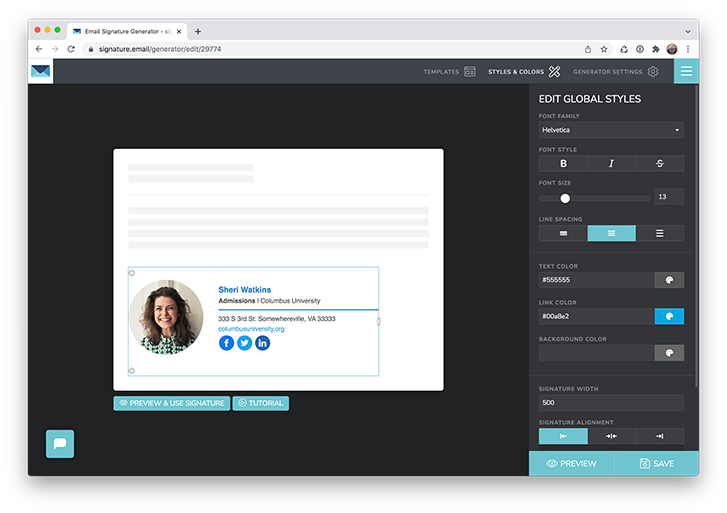
Saves You Work
Use the generator to design an email signature for one person or an entire company. Easily convert a single signature into a shareable generator link. Then choose which fields are editable and which fields be locked in the signature.
Once you are done designing you can put the implementation into your client's hands. Just share the generator link with them all their employees need to do is visit the microsite, fill in their personal details, and copy and paste the signature into their email client of choice using our helpful instructions. It's the easiest way for companies to manage email signatures for their entire staff.
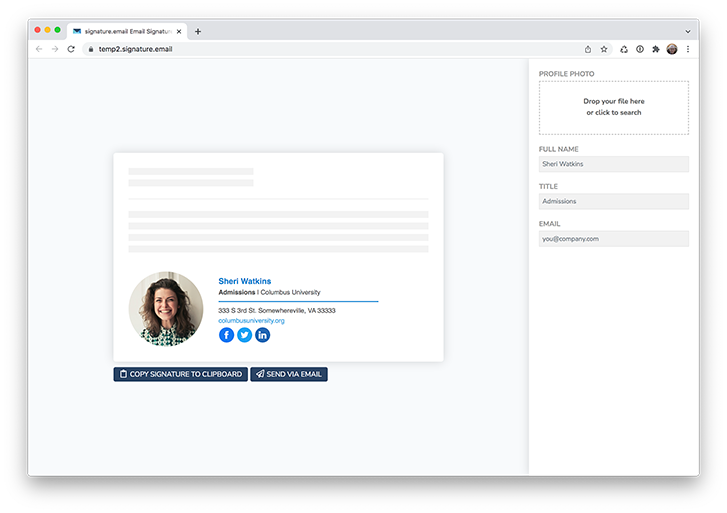
Generator Link Examples

“I'm a stickler for consistency and this is the tool that nails it. I have recommended it to larger organizations (and helped them implement the design and layout), and will continue to do so. Thanks for a really useful product!”
— Anne Kerns, Creative Director, Anne Likes Red

“Signature.email allows me to build custom designs as fully functional email signature templates – no coding needed. My clients can easily customise their signature for individual staff members, without breaking the base design. Highly recommended.”
— Jeremy DV Boyd, Freelance Graphic Designer

“We needed help with a client's project that involved creating an email signature that would look and work consistently across both Gmail and Outlook platforms. After trying to create the signature ourselves, we tried out several different signature builders before discovering Signature.email. I wish we had found it sooner, we could have saved ourselves so much time and energy! The pricing is fair, the features are perfect for what we need, and it's easy enough for our client to manage themselves!”
— Carisa Wenstrom, Co-Owner/Designer, Timber Dark Design

“As a designer, I appreciate the functionality and interface of Signature.email. Signature.email allowed me to design a very clean, appealing, and most importantly--consistent looking email signature.”
— Andrew Shacklett, Graphic Designer, h2o creative group
Helpful Email Signature Articles for Designers
We have spent countless hours writing guides and articles for you to design and create the best email signatures for your clients as possible. We hope you will find them useful!
Frequently Asked Questions
Who should purchase this product? Myself or my client?
Both are possible. It depends on your needs and how many employees your client has. If your client is relatively small (maybe up to 50) people, it can make a lot of sense for you as the designer to buy it and offer it as a service to your client. You could then use the number of templates that come with your plan for your different clients as long as the number of employees using it still fit within your plan limit. If you have a larger client (with more than 200 or so employees), then you would use most of your plan limit on one client, so it may be best for them to purchase their own account and then give you access.
What is the main difference between a Individual plan and the Company plans?
The Individual plan is set up for a single person. It allows you to have one saved signature. While you can continue to edit the signature and you could swap out employee names and contact information, this means it leaves you to do the work of personalizing everyone's email signature. With the Company plans you have the ability to make a templated signature design, define which fields are customizable, and then simply send your client a link where each employee can fill in their own name and contact details. This removes the production work from you and allows you to focus on design.
Is there a separate plan for agencies or designers with clients?
The Starter and Pro plans work well for agencies too! With the Starter plan you have 10 base signatures and with the Pro plan you have up to 25. Each of these base signatures could be a template that represents one of your clients. (Though sometimes a client may need multiple signatures for unique needs between different departments or divisions). You may use a single plan for multiple companies as long as you are staying within the employee limit for that plan. If you have clients with a large amount of employees then we recommend they have a separate plan that is dedicated to them.
Can I upload my client's custom fonts for their email signature?
Unfortunately not, email signatures have to stay somewhat rudimentary since html support varies so much in different email programs and apps. Unlike web browsers, which have all agreed to a set of standards over the past few years, email programs all treat html code slightly differently. This unfortunately means that custom fonts won't work and you will need to use those fonts that are already on most people's computers. You can read more about email signatures and custom fonts here.
Can I add custom designed graphics into the email signature?
Yes! Too often designers feel like they are stuck to using the logo and text to design an email signature. We always recommend making use of graphics that can add to the visual appeal of a signature. If you are looking for inspiration, check out our article about design ideas for email signatures.
How will my client's staff install their email signature?
After visiting the generator link and filling in their personal information, they can choose two methods for installing the email signature. They can choose to "Copy Signature to Clipboard", which loads the sigature into their computer and allows them to paste it into their email program of choice. Or they can choose to "Send Via Email", which sends a copy of the signature to their email inbox directly where it can be copied and pasted. Upon clicking these buttons a guide appears that allows them to get specific instructions for pasting the email signature in the email program they use. We have guides for all of the popular email programs and applications.
Can I use social media icons in email signature designs?
Yes. Our generator has all of the major social media icons that can be added to your signature and set as a custom color. If you find a social media icon out on the web (here's a list of social media icons) you can also upload them directly as an image and include a link to the social media profile as well.
Will the email signatures I design work with Gmail, Outlook, and Apple Mail?
Yes! Our templates have been tested extensively with all of the major email programs and apps to make sure they work as best as possible. This frees you to not worry about compatibility issues and just make a branded signature for your organization.
The signature generator is a powerful tool that gives you a lot of freedom to create. Sometimes there are ways of accomplishing a goal that work better than other ways. If you run into issues let us know and we can check out your signature and provide some recommendations.
Start designing your first email signature for your yourself, or a client today!
Signature.email is an html email signature generator that was created for graphic designers and web professionals. Use our advanced design tool to create unique custom email signatures, and then with a paid account you can easily hand off a microsite link to your client's staff to effortlessly distribute the signature to your clients.


