
Works brilliantly for academic institutions like colleges & schools
This wasn't our idea! Large universities have been coding custom email signature generators for their staff, teachers, and professors for ages. Our tool just makes it so easy that anyone can use our drag and drop editor to design an email signature, give it a URL and pass the generator link out to their employees in a matter of a few hours. No code needed.
Ultimate customizability
Our email signature generator doesn't limit you to a few templates, rather it is a free-form custom editor that allows you to add as many fields and images as you need. You can add as many phone numbers, logos, ad banners, and partner logos.
You have the capability to create the kind of signature with the exact content that you need for your school.
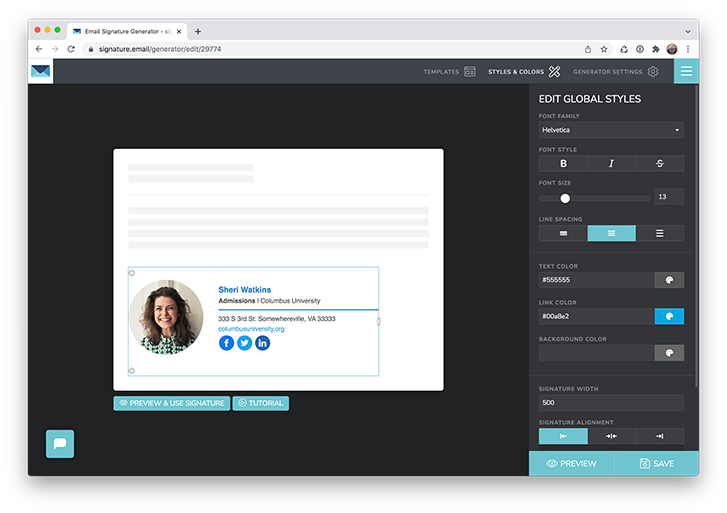
Easy to Distribute
Use the generator to build an email signature for yourself or your whole staff. Easily convert a single signature into a shareable generator link. Then choose which fields are editable and which fields be locked in the signature.
Send out the link to your staff and all they need to do is visit the microsite, fill in their personal details, and copy and paste the signature into their email client of choice using our helpful instructions. It's the easiest way for organizations to manage email signatures for their entire staff.
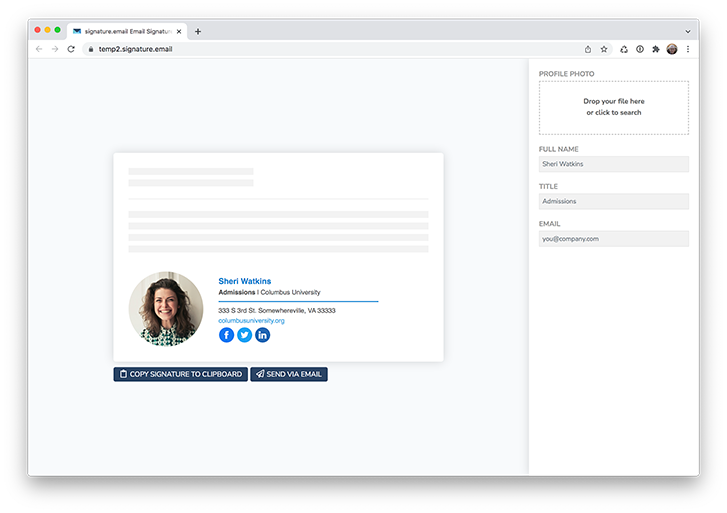
Generator Link Examples

“We love using signature.email! Before this, we probably had 20 different email signatures across our organization, some with old logos, made-up logos, and even very old data. Signature.email allowed us to create an organizational standard email signature that was consistently repeatable. We just share the generator link with new hires, and boom!”
— David Molina, M.A., Director of Marketing, Urshan College

“Using Signature.email's tool has helped us make sure all of our faculty and staff signatures are in line with our brand standards. Plus we're able to offer multiple logo options for different departments around the school. The instructions for applying the signature to different mail services are easy to follow, and simplified the process.”
— Drew Smith, Director of Strategic Communications, Lausanne Collegiate School

“We love using the signature.email tool! Prior to using this tool, our employee email signatures were all over the place: hot pink, green, blue (our colors are red and black), varying fonts; it was a disaster and lacked professionalism. Now, with using the signature.email tool, our staff and faculty emails look cool, crisp, and classy. Plus it was very easy to implement.”
— Taylor Payne, Director of Human Resources, Lincoln Christian University
Frequently Asked Questions
Can we create more than one template for our school staff?
Yes! With the Starter and Pro plans you have the ability to create multiple templates for different groups within your school or university according to their different needs or use cases. So different departments, colleges, or job types could have different logos, graphics, or different requirements when it comes to the information in the email signature. Each template would have a unique generator link that you email out to allow them to personalize and configure.
Could we offer student email signatures as well?
You certainly could, there is nothing that prevents you from offering the landing pages to students as well. You would still need to fit into your "employee" limit which would include students as well. Feel free to contact us if you have specific questions about usage with students.
Can you design the email signature for our school?
We recommend talking with your marketing or design department. This is a tool you can give them that gives them a "Photoshop" like drag and drop interface for designing email signatures. We think it works best for someone with a little bit or technical and design knowlege, but anyone can create a signature if they want to! Custom design services are not included in the prices for the tool, but feel free to contact us if you have specific needs.
Can we add additional images or logos in our school's email signature?
Yes, with a paid plan our drag and drop editor allows you to add as many logos or graphics as you need. There is no limitation. So you can include multiple logos, banners, photos of mascots, certifications, and other images as needed.
How will our staff install their email signature?
After visiting the generator link and filling in their personal information, they can choose two methods for installing the email signature. They can choose to "Copy Signature to Clipboard", which loads the sigature into their computer and allows them to paste it into their email program of choice. Or they can choose to "Send Via Email", which sends a copy of the signature to their email inbox directly where it can be copied and pasted. Upon clicking these buttons a guide appears that allows them to get specific instructions for pasting the email signature in the email program they use. We have guides for all of the popular email programs and applications.
Can we use social media icons in our email signature?
Yes. Our generator has all of the major social media icons that can be added to your signature and set as a custom color. If you find a social media icon out on the web (here's a list of social media icons) you can also upload them directly as an image and include a link to the social media profile as well.
Will our email signatures work with Gmail, Outlook, and Apple Mail?
Yes! Our templates have been tested extensively with all of the major email programs and apps to make sure they work as best as possible. This frees you to not worry about compatibility issues and just make a branded signature for your organization.
The signature generator is a powerful tool that gives you a lot of freedom to create. Sometimes there are ways of accomplishing a goal that work better than other ways. If you run into issues let us know and we can check out your signature and provide some recommendations.
Create an email signature template for your college, university, or school today
Signature.email is an html email signature generator that works perfectly for educational institutions like schools. All your marketing or design team needs to do is use our drag and drop editing tool to create your signature, and then with a paid account you can easily distribute your signature across your teachers and staff by simply sending out a microsite link.


